Debugging in Python
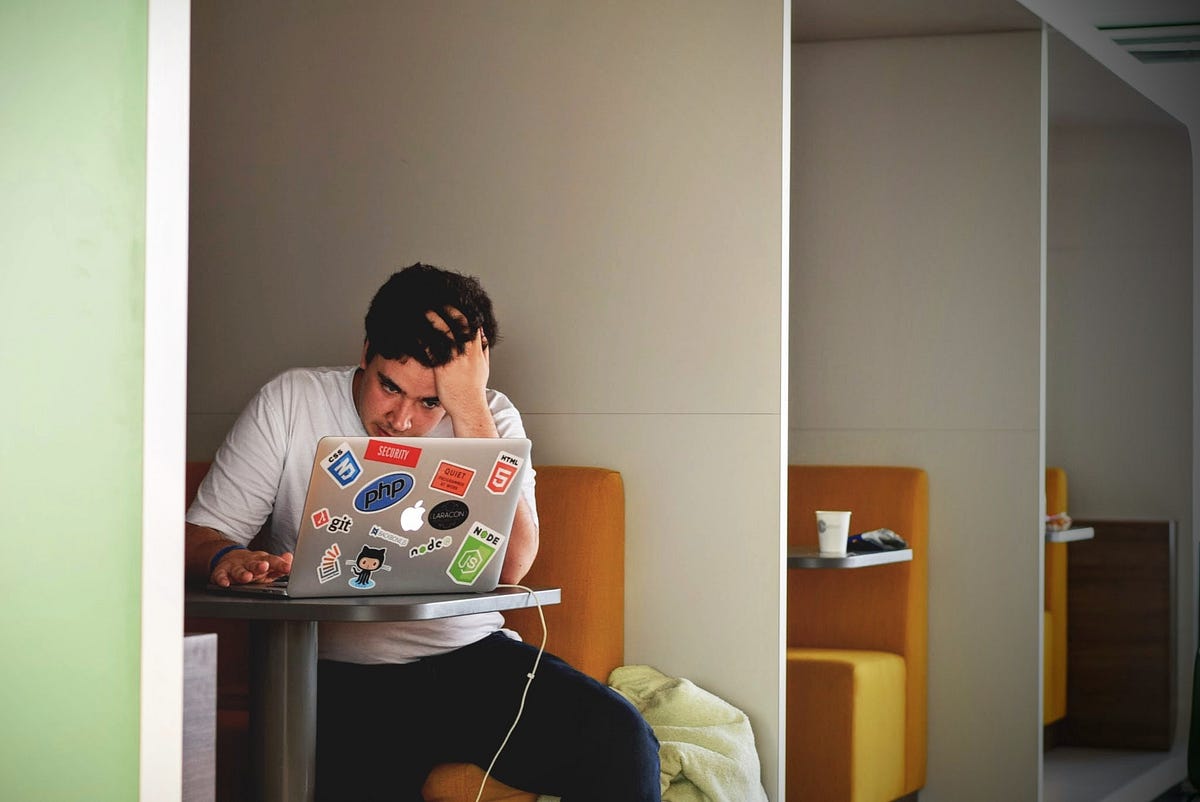
Introduction
In simple words, Debugging is the process of locating and removing bugs in your code. A professional software developer spends most of his/her time debugging existing code-base, oppose to writing new code. Hence, individuals ability to debug and write code are equally important, if not more.
In general, people are afraid of committing mistakes (in life). I don’t know much about life (too young to comment) but in software development: “Every error is an opportunity to learn if you approach it systematically”.
This (the fear of committing mistake) is an even serious concern when it comes to beginners. They are extremely afraid of error messages. For them, I’ll say, it’s completely normal. I still run into errors, even after coding for more than 5+ years. In fact, if you are not getting error messages, then you are doing something extremely wrong!
In this blog, I will discuss different types of errors in Python and how to approach them systematically. This blog is meant for beginners in Python, who know the basic syntax and has written some python code.
Note: This blog is built on top of this material. I highly recommend everyone to read it.
They main reason for writing this blog was that the above material is meant for all python developers in general. I wanted something specific to Data Science & Machine learning. Because, in DS & ML, we use Jupyter notebooks. Its are very different from other editors. So, I added some more errors that are specific to jupyter notebooks, removed some less relevant content, and finally added some images to make things more clear & obvious.
Debugging in Python
I have used many different programming languages in the past. Based on my experience, I think, Python error messages are very user friendly. I always say this to all my students, “Error messages are like poetry. Short & simple, but with deep meaning.”
Let’s get started . . .
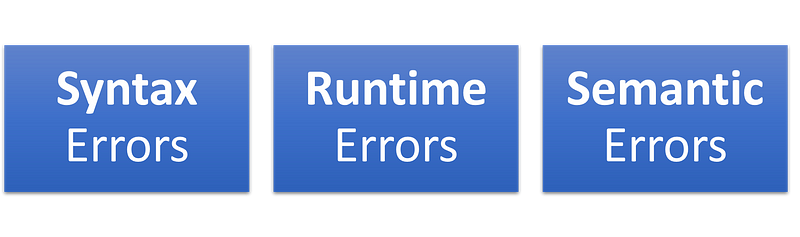
When you are debugging, you should distinguish among different kinds of errors in order to track them down more quickly:
- Syntax errors are discovered by the interpreter when it is translating the source code into bytecode. They indicate that there is something wrong with the structure of the program. Example: Omitting the colon at the end of a def statement generates the somewhat redundant message
SyntaxError: invalid syntax. - Runtime errors are produced by the interpreter if something goes wrong while the program is running. Most runtime error messages include information about where the error occurred and what functions were executing. Example: An infinite recursion eventually causes the runtime-error “maximum recursion depth exceeded”.
- Semantic errors are problems with a program that runs without producing error messages but doesn’t do the right thing. Example: An expression may not be evaluated in the order you expect, yielding an incorrect result.
The first step in debugging is to figure out which kind of error you are dealing with. Although the following sections are organized by error type, some techniques are applicable in more than one situation.
Syntax errors
Syntax errors are usually easy to fix once you figure out what they are. Unfortunately, the error messages are often not helpful. The most common messages are SyntaxError: invalid syntax and SyntaxError: invalid token, neither of which is very informative.
The error message does tell you where in the program the problem occurred. Actually, it tells you where Python noticed a problem, which is not necessarily where the error is. Sometimes the error is prior to the location of the error message, often on the preceding line.
The easiest way to solve Syntax errors is to:
- Read the error message at the bottom. It can give you a very good idea of what caused the error. For example,
-EOLandEOFindicates missing closing bracket or quotes
-TypeError: unsupported operand type(s)means certain operation is not allowed i.e. either change operator, or change the data-type of operand.
- and so on . . . - Next, look for arrow & carrot symbol to locate the position of the error.
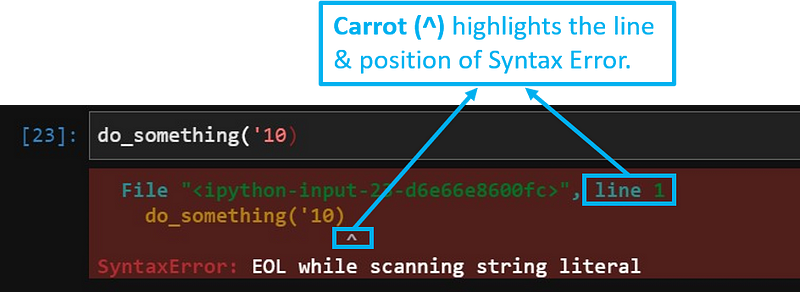
Here are some ways to avoid the most common syntax errors:
- Make sure you are not using a Python keyword for a variable name.
- Check that you have a colon at the end of the header of every compound statement, including
for,while,if, anddefstatements. - Make sure that any strings in the code have matching quotation marks. Make sure that all quotation marks are “straight quotes”, not “curly quotes”.
- If you have multiline strings with triple quotes (single or double), make sure you have terminated the string properly. An unterminated string may cause an invalid token error at the end of your program, or it may treat the following part of the program as a string until it comes to the next string. In the second case, it might not produce an error message at all!
- An unclosed opening operator —
(,{, or[—makes Python continue with the next line as part of the current statement. Generally, an error occurs almost immediately in the next line. - Check for the classic
=instead of==inside a conditional. - Check the indentation to make sure it lines up the way it is supposed to. Python can handle space and tabs, but if you mix them it can cause problems. The best way to avoid this problem is to use a text editor that knows about Python and generates consistent indentation.
- If you have non-ASCII characters in the code (including strings and comments), that might cause a problem, although Python 3 usually handles non-ASCII characters. Be careful if you paste in text from a web page or other source.
If nothing works, move on to the next section…
I keep making changes and it makes no difference
If the interpreter says there is an error and you don’t see it, that might be because you and the interpreter are not looking at the same code. This is very common when you are working with Jupyter Notebooks.
There are a few likely culprits:
- You edited the cell code, but not executing it. For example, you might update function definition but didn’t run the cell. Hence, previous version of the function is used, but you see new version of the function. In such situations, look at the order of execution.
- You changed the variable (or function) name, but you are still using the old name.
- Make sure you are not using any python keyword as variable (or function) name. Every editor highlights python keywords with different color. So, if your variable looks different from other variables then you are using built-in keyword.
For example, many of our student uselistas variable name for list object. But list is a python keyword. So, they end up getting weird behavior. - If you are writing a module and using import, make sure you don’t give your module the same name as one of the standard Python modules.
- If you are using import to read a module, remember that you have to restart the interpreter. Because when you import the module again, it doesn’t do anything.
If you are not sure, try restarting the python interpreter. And execute the cells one-by-one, again.
If you are still stuck and you can’t figure out what is going on, then restart the python interpreter and start with a very basic version of your program. Make sure you can get a known program to run. Then gradually add the pieces of the original program to the new one.
Runtime errors
Once your program is syntactically correct, Python can read it and at least start running it. What could possibly go wrong?
My program does absolutely nothing
This problem is most common when your code consists of functions and classes but does not actually invoke a function to start execution. Sometimes, this may be intentional.
If it is not intentional, make sure there is a function call in the program, and make sure the flow of execution reaches it (see “Flow of Execution” below).
Infinite Loop
If a program stops and seems to be doing nothing, it is “hanging”. Often that means that it is caught in an infinite loop.
If there is a particular loop that you suspect is the problem, add a print statement immediately before the loop that says “entering the loop” and another immediately after that says “exiting the loop”.
Run the program. If you get the first message and not the second, you’ve got an infinite loop.
If you have an infinite loop and you think you know what loop is causing the problem, add a print statement at the end of the loop that prints the values of the variables in the condition and the value of the condition.
For example:
while x > 0 and y < 0 : # do something to x # do something to y
print('x: ', x) print('y: ', y) print("condition: ", (x > 0 and y < 0))
Now when you run the program, you will see three lines of output for each time through the loop. The last time through the loop, the condition should be False. If the loop keeps going, you will be able to see the values of x and y, and you might figure out why they are not being updated correctly.
Flow of Execution
Another possibility is that you don’t understand the flow of execution in your program. You expect it to do something but it is doing something else.
If you are not sure how the flow of execution is moving through your program, add print statements to the beginning of each function with a message like “entering function foo”, where foo is the name of the function.
Now when you run the program, it will print a trace of each function as it is invoked.
When I run the program I get an exception
If something goes wrong during runtime, Python prints a message that includes the name of the exception, the line of the program where the problem occurred, and a traceback.
The traceback identifies the function that is currently running, and then the function that called it, and then the function that called that, and so on. In other words, it traces the sequence of function calls that got you to where you are, including the line number in your file where each call occurred.
The first step is to examine the place in the program where the error occurred and see if you can figure out what happened. These are some of the most common runtime errors:
- NameError: You are trying to use a variable that doesn’t exist in the current environment. Check if the name is spelled right, or at least consistently. And remember that local variables are local; you cannot refer to them from outside the function where they are defined.
- TypeError: There are several possible causes:
1. You are trying to use a value improperly. Example: indexing a string, list, or tuple with something other than an integer.
2. There is a mismatch between the items in a format string and the items passed for conversion. This can happen if either the number of items does not match or an invalid conversion is called for.
3. You are passing the wrong number of arguments to a function. For methods, look at the method definition and check that the first parameter isself. Then look at the method invocation; make sure you are invoking the method on an object with the right type and providing the other arguments correctly. - KeyError: You are trying to access an element of a dictionary using a key that the dictionary does not contain. If the keys are strings, remember that capitalization matters.
- AttributeError: You are trying to access an attribute or method that does not exist. Check the spelling! You can use the built-in function
varsto list the attributes that do exist.
If an AttributeError indicates that an object hasNoneType, that means that it isNone. So the problem is not the attribute name, but the object.
The reason the object isNonemight be that you forgot to return a value from a function; if you get to the end of a function without hitting areturnstatement, it returnsNone. Another common cause is using the result from a list method, like sort, that returnsNone. - IndexError: The index you are using to access a list, string, or tuple is greater than its length minus one. Immediately before the site of the error, add a
printstatement to display the value of the index and the length of the array. Is the array the right size? Is the index the right value?
Here is an image highlighting the steps that one should follow to solve to solve runtime errors :
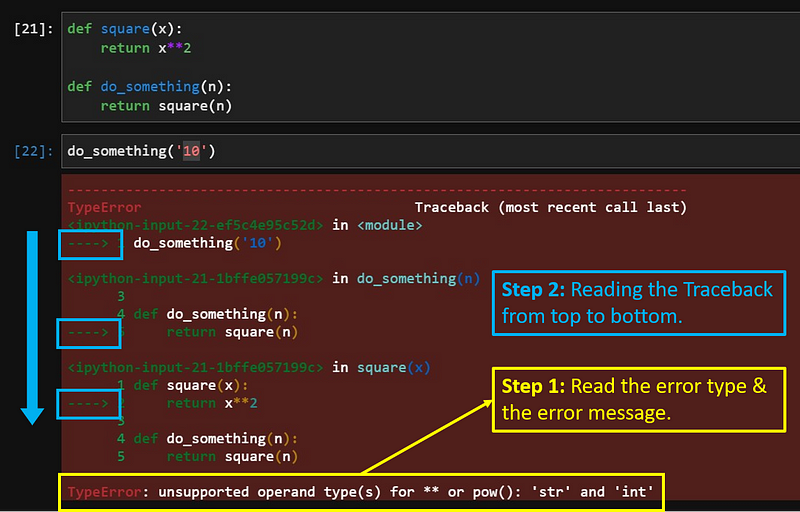
The Python debugger (pdb) is useful for tracking down exceptions because it allows you to examine the state of the program immediately before the error. You can read about pdb at https://docs.python.org/3/library/pdb.html (not recommended for beginners).
I added so many print statements I get inundated with output
One of the problems with using print statements for debugging is that you can end up buried in output. There are two ways to proceed: simplify the output or simplify the program.
To simplify the output, you can remove or comment out print statements that aren’t helping, or combine them, or format the output so it is easier to understand.
To simplify the program, there are several things you can do. First, scale down the problem the program is working on. For example, if you are searching a list, search a small list. If the program takes input from the user, give it the simplest input that causes the problem.
Second, clean up the program. Remove dead code and reorganize the program to make it as easy to read as possible. For example, if you suspect that the problem is in a deeply nested part of the program, try rewriting that part with simpler structure. If you suspect a large function, try splitting it into smaller functions and testing them separately.
Often the process of finding the minimal test case leads you to the bug. If you find that a program works in one situation but not in another, that gives you a clue about what is going on.
Similarly, rewriting a piece of code can help you find subtle bugs. If you make a change that you think shouldn’t affect the program, and it does, that can tip you off.
Semantic errors
In some ways, semantic errors are the hardest to debug, because the interpreter provides no information about what is wrong. Only you know what the program is supposed to do.
The first step is to make a connection between the program text and the behavior you are seeing. You need a hypothesis about what the program is actually doing. One of the things that makes that hard is that computers run so fast.
You will often wish that you could slow the program down to human speed, and with some debuggers you can. But the time it takes to insert a few well-placed print statements is often short compared to setting up the debugger, inserting and removing breakpoints, and “stepping” the program to where the error is occurring.
My program doesn’t work
You should ask yourself these questions:
- Is there something the program was supposed to do but which doesn’t seem to be happening? Find the section of the code that performs that function and make sure it is executing when you think it should.
- Is something happening that shouldn’t? Find code in your program that performs that function and see if it is executing when it shouldn’t.
- Is a section of code producing an effect that is not what you expected? Make sure that you understand the code in question, especially if it involves functions or methods in other Python modules. Read the documentation for the functions you call. Try them out by writing simple test cases and checking the results.
In order to program, you need a mental model of how programs work. If you write a program that doesn’t do what you expect, often the problem is not in the program; it’s in your mental model.
The best way to correct your mental model is to break the program into its components (usually the functions and methods) and test each component independently. Once you find the discrepancy between your model and reality, you can solve the problem.
Of course, you should be building and testing components as you develop the program. If you encounter a problem, there should be only a small amount of new code that is not known to be correct.
I’ve got a big hairy expression and it doesn’t do what I expect
Writing complex expressions is fine as long as they are readable, but they can be hard to debug. It is often a good idea to break a complex expression into a series of assignments to temporary variables.
For example:
self.hands[i].addCard(self.hands[self.findNeighbor(i)].popCard())
This can be rewritten as:
neighbor = self.findNeighbor(i)pickedCard = self.hands[neighbor].popCard()self.hands[i].addCard(pickedCard)
The explicit version is easier to read because the variable names provide additional documentation, and it is easier to debug because you can check the types of the intermediate variables and display their values.
Another problem that can occur with big expressions is that the order of evaluation may not be what you expect. For example, if you are translating the expression x/2 π into Python, you might write:
y = x / 2 * math.pi
That is not correct because multiplication and division have the same precedence and are evaluated from left to right. So this expression computes x π / 2.
A good way to debug expressions is to add parentheses to make the order of evaluation explicit:
y = x / (2 * math.pi)
Whenever you are not sure of the order of evaluation, use parentheses. Not only will the program be correct (in the sense of doing what you intended), it will also be more readable for other people who haven’t memorized the order of operations.
I’ve got a function that doesn’t return what I expect
If you have a return statement with a complex expression, you don’t have a chance to print the result before returning. Again, you can use a temporary variable. For example, instead of:
return self.hands[i].removeMatches()
you could write:
count = self.hands[i].removeMatches()return count
Now you have the opportunity to display the value of count before returning.
I’m really, really stuck and I need help
First, try getting away from the computer for a few minutes. Computers emit waves that affect the brain, causing these symptoms:
- Frustration and rage.
- Superstitious beliefs (“the computer hates me”) and magical thinking (“the program only works when I wear my hat backward”).
- Random walk programming (the attempt to program by writing every possible program and choosing the one that does the right thing).
If you find yourself suffering from any of these symptoms, get up and go for a walk. When you are calm, think about the program. What is it doing? What are some possible causes of that behavior? When was the last time you had a working program, and what did you do next?
Sometimes it just takes time to find a bug. I often find bugs when I am away from the computer and let my mind wander. Some of the best places to find bugs are dinner table, showers, and in bed, just before you fall asleep.
No, I really need help
It happens. Even the best programmers occasionally get stuck. Sometimes you work on a program so long that you can’t see the error. You need a fresh pair of eyes.
Before you bring someone else in, make sure you are prepared. Your program should be as simple as possible, and you should be working on the smallest input that causes the error. You should have print statements in the appropriate places (and the output they produce should be comprehensible). You should understand the problem well enough to describe it concisely.
When you bring someone in to help, be sure to give them the information they need:
- If there is an error message, what is it and what part of the program does it indicate?
- What was the last thing you did before this error occurred? What were the last lines of code that you wrote, or what is the new test case that fails?
- What have you tried so far, and what have you learned?
When you find the bug, take a second to think about what you could have done to find it faster. Next time you see something similar, you will be able to find the bug more quickly.
Remember, the goal is not just to make the program work. The goal is to learn how to make the program work.